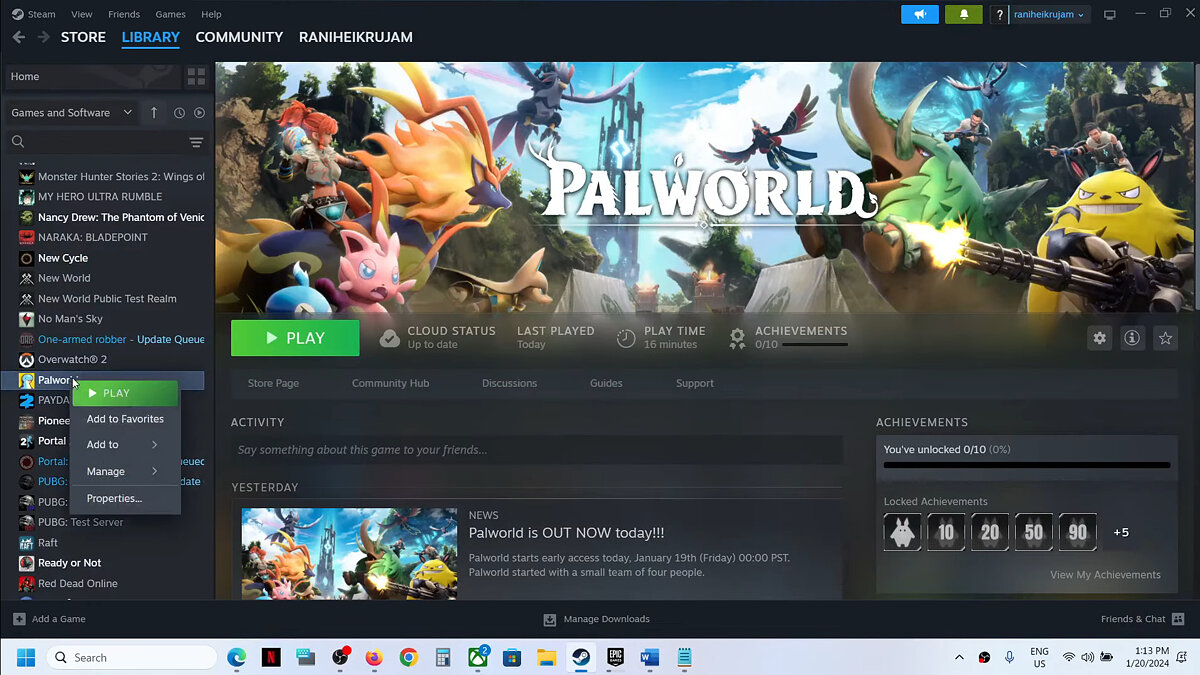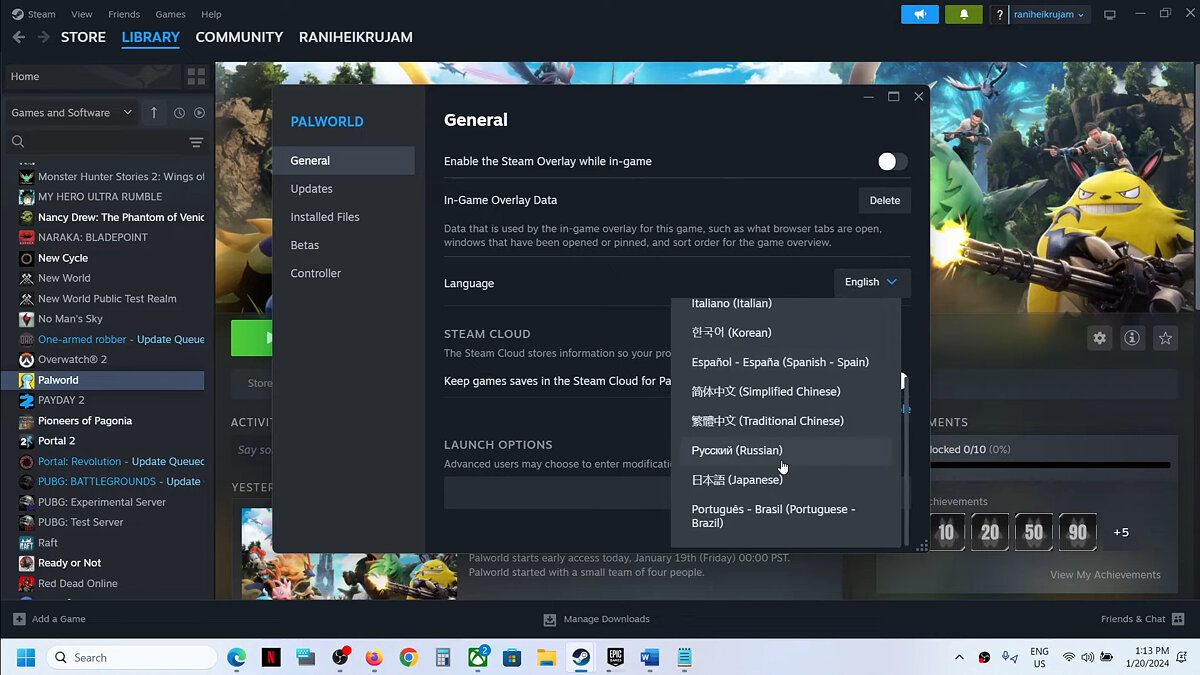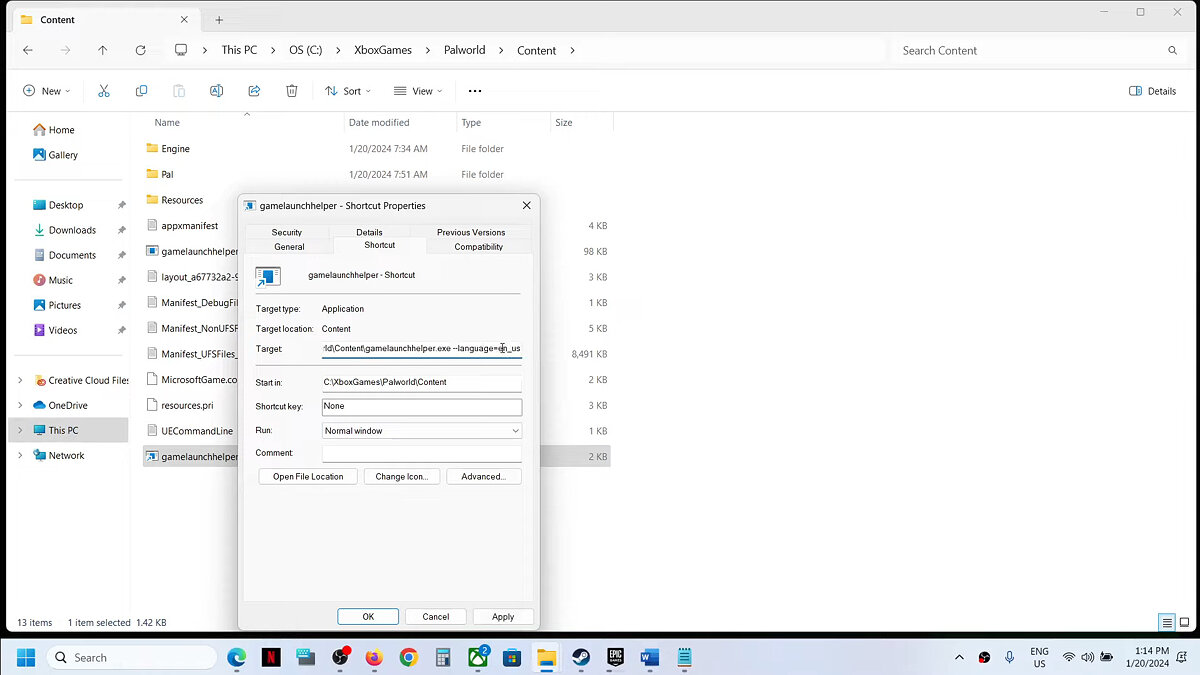Palworld supports many languages from all over the world. The game has a settings menu, but there is no direct option to change the language. In this guide, we’ll look at all the available ways to change the language on Xbox and Steam.
Palworld Guides

Change language via Steam on PC
To change your language settings through Steam, follow these steps:
- Open your Steam library.
- Right-click on the icon Palworld.
- Press the button “Characteristics”.
- In category “General” find the field to change the language.
- Select the desired language.
If everything is in a foreign language, use the screenshots as a guide. After the steps taken, the language in the game should change. If this method doesn’t help, you can try restarting Steam and changing the settings again, or try changing the language through the game files.
Change language via game files on PC
To change the language via configuration files, you need to open the game folder and go to the following path “/Engine/Binaries/ThirdParty/Steamworks/Steamv153/Win64/steam_settings”. Find the file in this folder force_language.txt and replace the language with the required language.
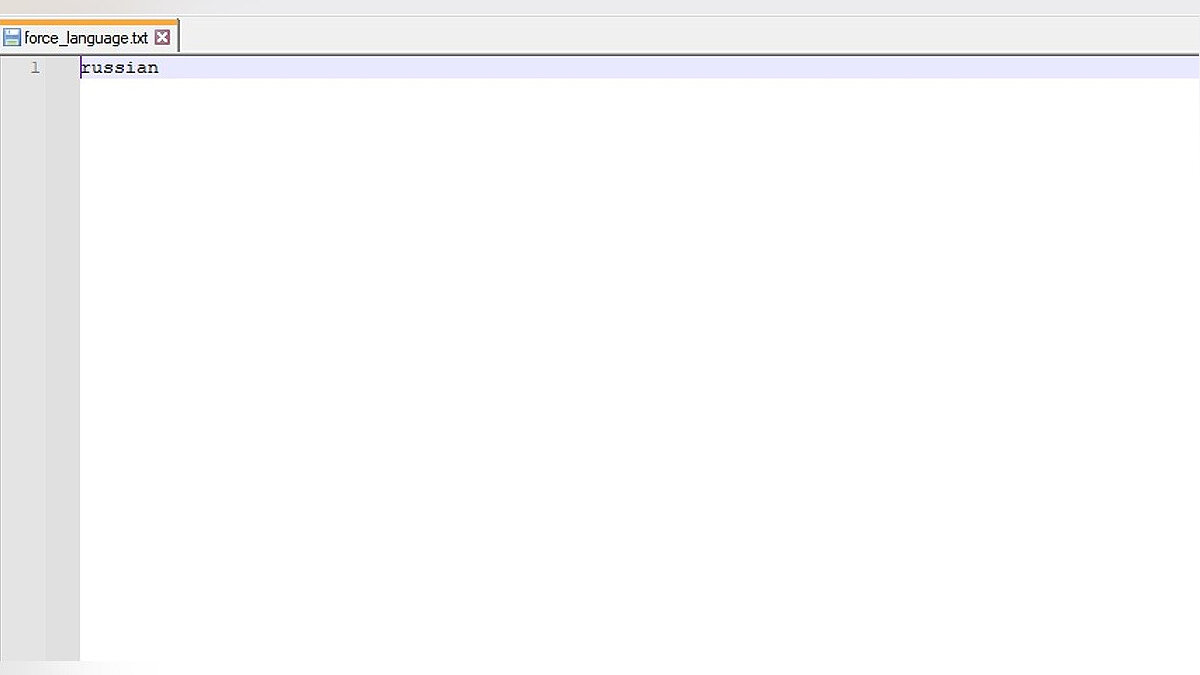
If this method does not work, it is advisable to follow the path from the game folder in the same way “/Pal/Binaries/Win64”, Find and open the file with any text editor SteamFix.ini find the corresponding line and change the language to the desired language.

After starting the game, the language in the game matches the language set in the configuration files.
Change language via Xbox Game Pass on PC
For players using the Xbox Game Pass app, there is an option to change the in-game language at launch via a shortcut. To do this, you need to find the main folder of the game and follow these steps:
- Open library.
- Click on the RMB game icon.
- Press on the button “To manage”.
- Click on the ‘Files’ tab “Display”.
The main folder of the game opens, in which you need to follow the path “/Palworld/Contents/”locate the file in the folder that opens gamelauncherhelper.exe and create a shortcut for it.
Right-click on the shortcut and select “Characteristics”. In line “An object” enter after the full file address, separated by a space “–language=**_**” without quotes. This command is a starting parameter when you start the game via a shortcut; instead of asterisks (**_**), you must specify the language you are interested in.
For example, to enable English you need to write –language=en_us, and for the Japanese it should ultimately be that way yes_JP.
Change language on Xbox
If you’re playing on Xbox, you can’t select or change the game language through configuration files. However, to change the language in Palworld, it is suggested to change the language in the Xbox itself by following these steps:
- Follow the path “Get started” — “Institutions” — “Time and Language” — “Region”.
- Select the desired region with the correct language.
- Return to the home screen and start the game.
You can change your region at any time. If something goes wrong, you can return everything at any time.
Other guides
Post created by user
Anyone can create posts on VGTimes, it’s very simple – try it!
Source: VG Times
Christina Moncayo is a contributing writer for “Social Bites”. Her focus is on the gaming industry and she provides in-depth coverage of the latest news and trends in the world of gaming.