In the game Palworld will have to explore the open world, craft many items and collect unusual creatures. It’s more fun to do this in a group, but many have encountered problems creating a personal server. In this guide we will tell you about all the known problems and ways to solve them so that you can explore the new world in the company of friends.
Palworld Guides
- How to get Palsium Shards and craft Pal Spheres in Palworld
- Where to find and use gold coins in Palworld
How to solve server error problem
If you try to start a public session in Palworld or return to the game with multiplayer enabled, you may receive an error message like the one below.
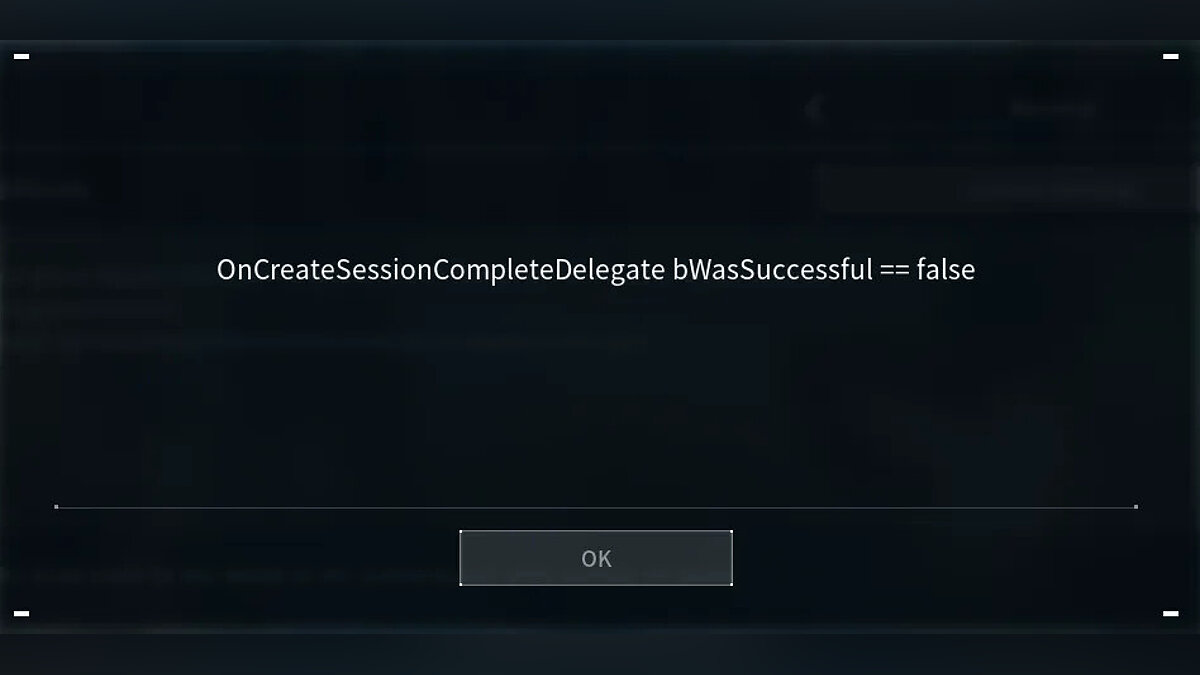
This message appears due to issues with the Palworld servers due to the influx of players. Even the developers noted that they were surprised by so many gamers. They recommend waiting a while or trying to connect several times in a row. This does not affect single-player play: if you disable co-op mode, you can start a gaming session immediately without any problems. You can switch game modes at any time and invite friends to your world later.
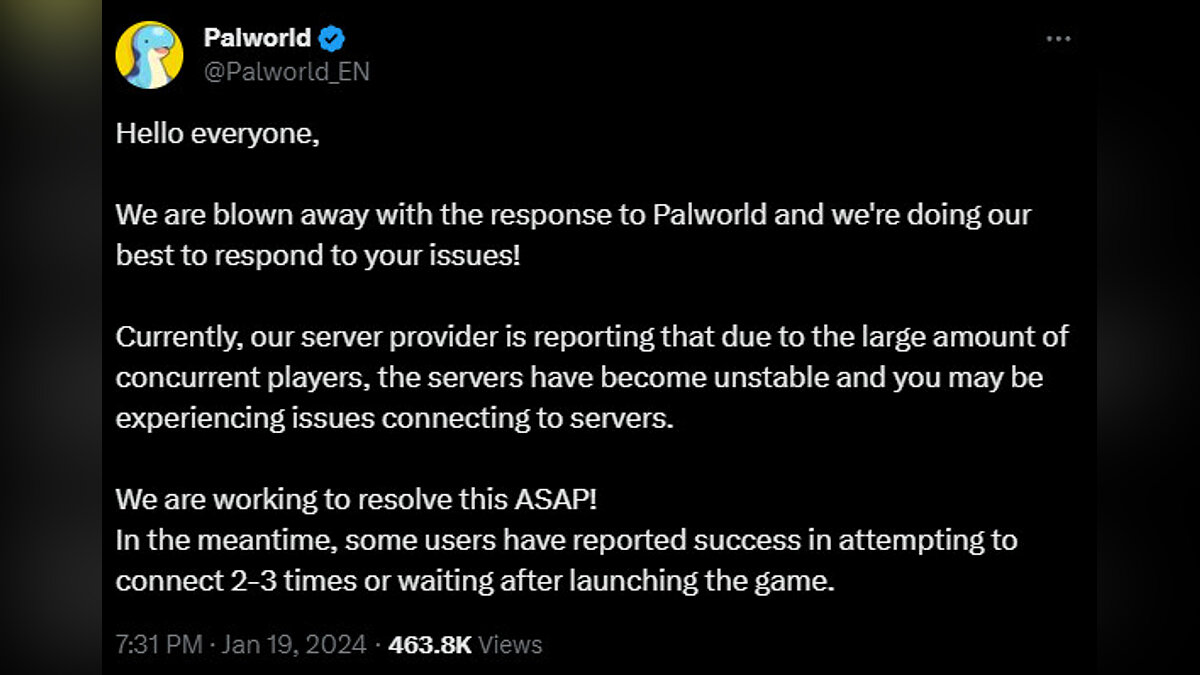
Restart your router
One of the reasons could be an incorrect internet connection. To fix the problem, simply restart the router and reset the Wi-Fi settings. We have already talked about this in more detail in a separate article.
Does the game support crossplay?
Yes, Palworld is available for Xbox and Windows and supports co-op play across devices.

How do you play Palworld with friends?
To connect with a friend, you must enter the invite code in the main menu. You can find the code as follows:
- Enable multiplayer mode when creating a world, or switch to it in the section “World Institutions” upon re-entry.
- In the game, go to the tab “Options” in the pause menu.
- Copy the invite code and send it to other players.
- Every time you enter the game you must send a new invite code.
At the time of writing, only up to four-player co-op mode is available for Xbox and PC Game Pass users, while owners of the Steam version can create servers with up to 32 players at a time.
How to find out the status of Palworld servers
You can check the status of the servers on the official website in a separate section. At the time of writing, the developers are already aware of the cooperative mode issue and are working to resolve it quickly.

Contact technical support
If none of the above helped you, you can write to the development team on the official Discord channel. There you can also learn about updates and find a company to go through.
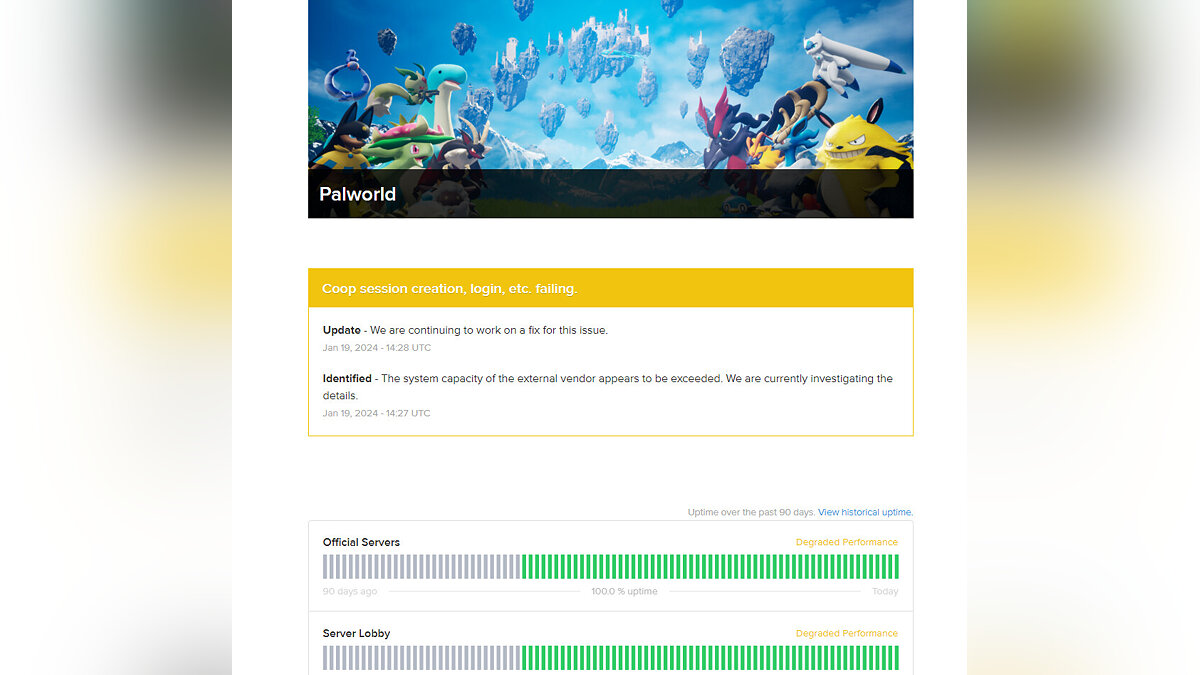
Other guides
- How to get Palsium Shards and craft Pal Spheres in Palworld
- Where to find and use gold coins in Palworld
Source: VG Times
Christina Moncayo is a contributing writer for “Social Bites”. Her focus is on the gaming industry and she provides in-depth coverage of the latest news and trends in the world of gaming.

