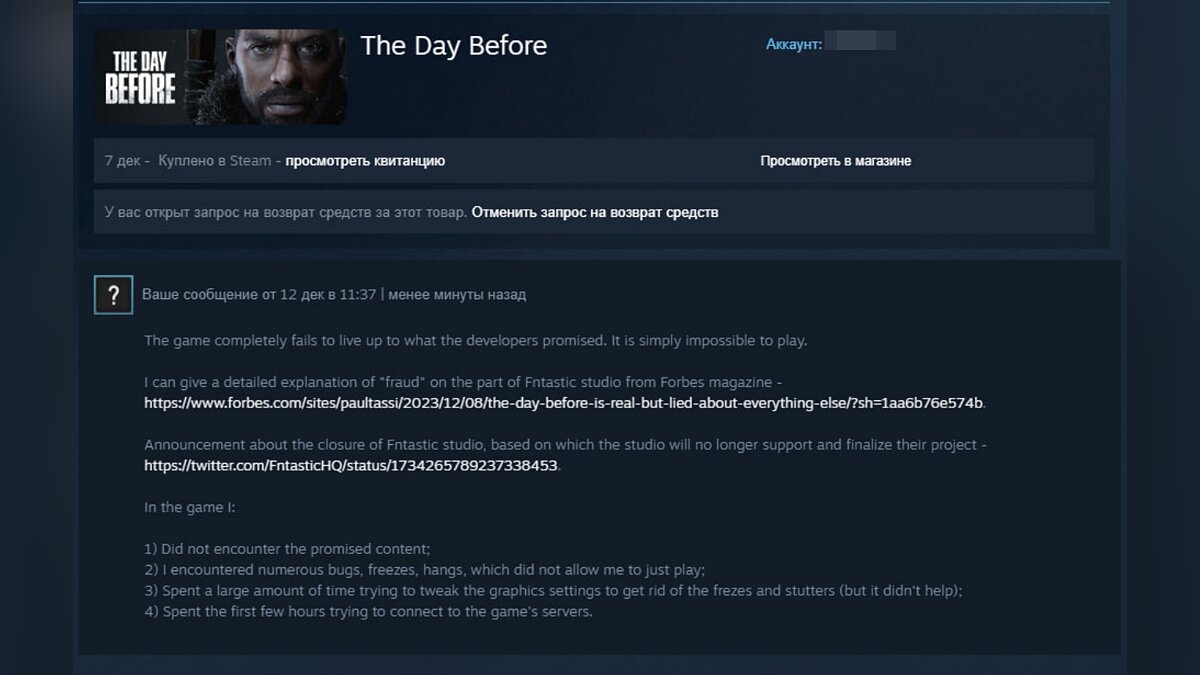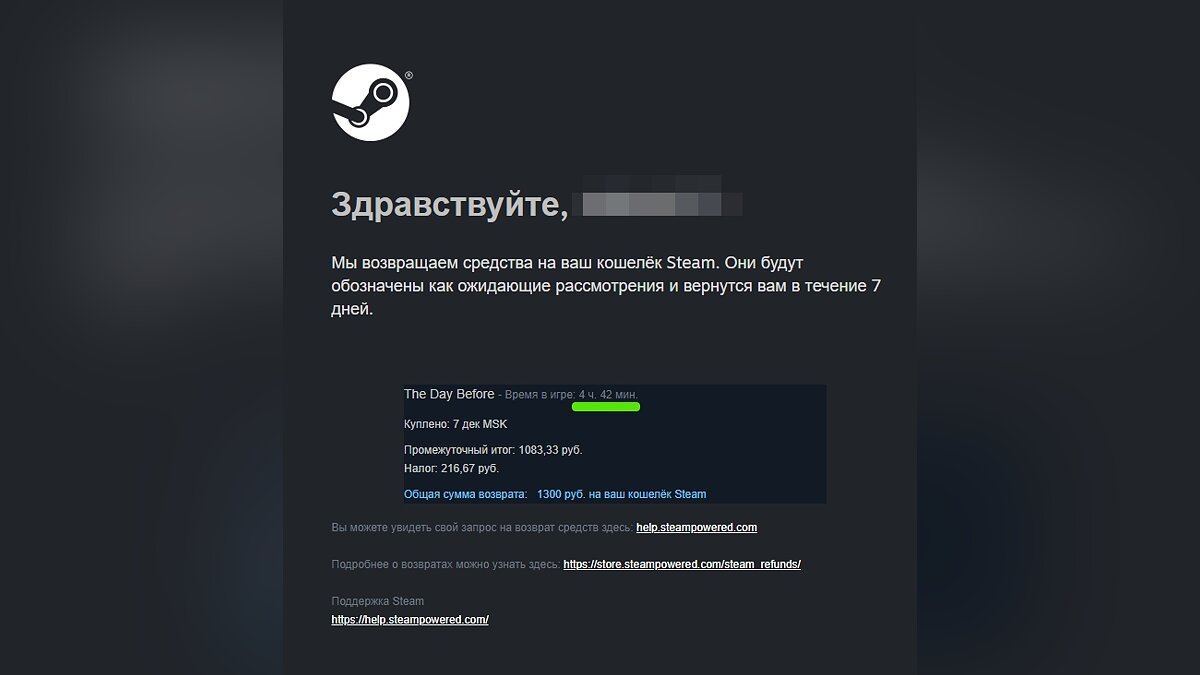On the fourth day after release, the developers came The Day Before announced the closure of the studio and also removed the ability to purchase the game on Steam. This means that the game will not undergo any further improvements, there will be no updates or support, although the game servers will still work. If you spent more than two hours in the game and already tried to get a refund via an automatic request, but nothing worked, then this guide is especially for you.
Developers at FNTASTIC announced the closure of the studio a few days after the release of their first major project, The Day Before. In this regard, even if you spent more than two hours in the game, you can use a refund and get your money back for the game. How do you do that? Let’s explain it in detail.
How to get your money back for The Day Before
The Day Before turned out to be, if not an outright fraud, then at least a completely unsatisfactory project. The game does not match any of the previously shown trailers, and even for early access it has many technical issues: lack of optimization, lags, crashes, bugs, poor network code and graphics, as on mobile devices.

All players who did not manage to spend 120 minutes on this project could easily get a refund – this is one of the most important conditions on the Steam platform. However, due to huge queues on servers, constant crashes and other problems, many gamers spent much more time in the game to understand what they had actually purchased.
If you sent an automatic refund request without any explanation, you probably received a denial, as Steam can’t break its own rules. But thanks to some events that have happened these days, you can try to issue a refund. We will then tell you how we did this based on our own experience.
- Open the Steam Launcher and go to The Day Before page in your library.
- Find the button on the right side of the screen “Support” (if it is not there, click on the three dots).
- Select an item “The product did not meet expectations” — “I would like to request a refund”.
- On the tab “Select reason for return” Selecting “The game does not match the trailers and screenshots”.
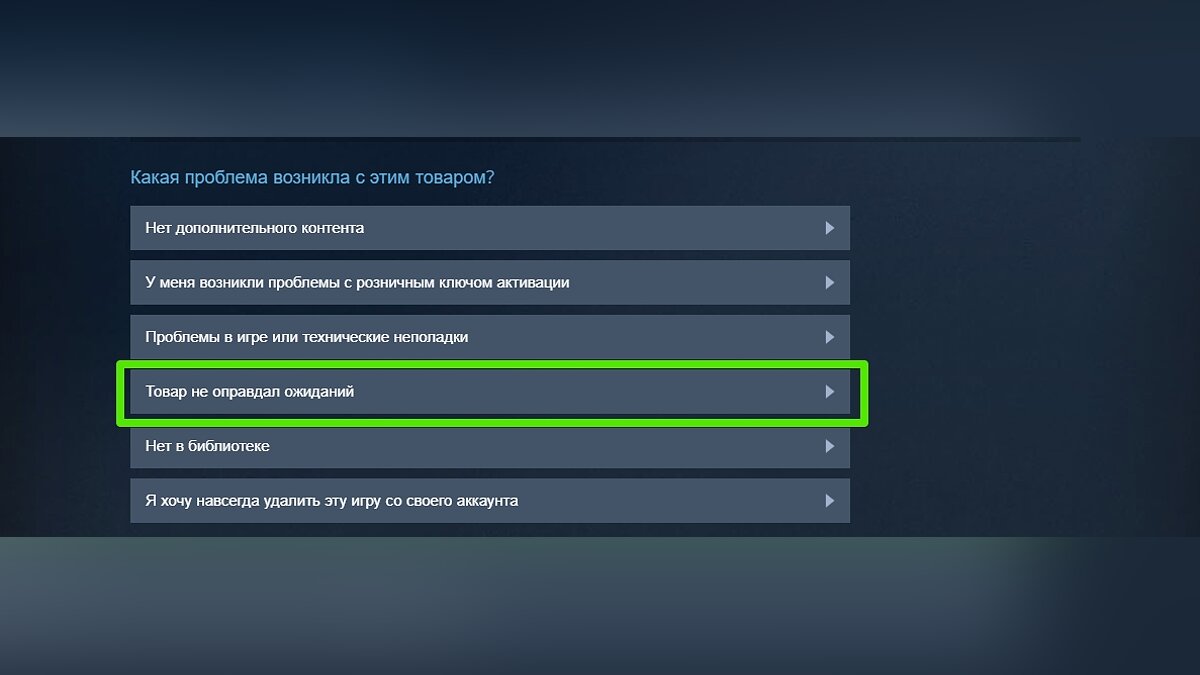
Please feel free to send your request. As we already noted, if you send an empty request after 120 minutes of play, you will receive a guaranteed denial. Provide support with the following information:
- Give some examples of why the game doesn’t live up to the trailers and screenshots;
- Provide a link to a source that explains why The Day Before is a scam (for example, an article from Forbes magazine will suffice);
- Add a link to official statement from FNTASTIC studiowhich talks about the closure of the studio, and therefore the game will not receive updates and additions;
- Highlight several points as to why you spent more time in the game than necessary for a refund. Describe everything in detail;
- Be polite.
You can make a refund in any language, but as practice has shown, requests in English are processed faster. Then wait a few hours while support checks your request and sends an email response. It is worth noting that, like any other refund, the money will be held for some time.
The Day Before turned out not to be the game that hundreds of thousands of players around the world were waiting for. More than 200,000 copies of the game were purchased in the first few days alone, but less than half managed to return them. We hope this guide helps you.
Other guides
- How to Optimize The Day Before – how to remove drawdowns, freezes and increase FPS
- How to enable the Russian language and voice acting in The Day Before
Source: VG Times
Christina Moncayo is a contributing writer for “Social Bites”. Her focus is on the gaming industry and she provides in-depth coverage of the latest news and trends in the world of gaming.