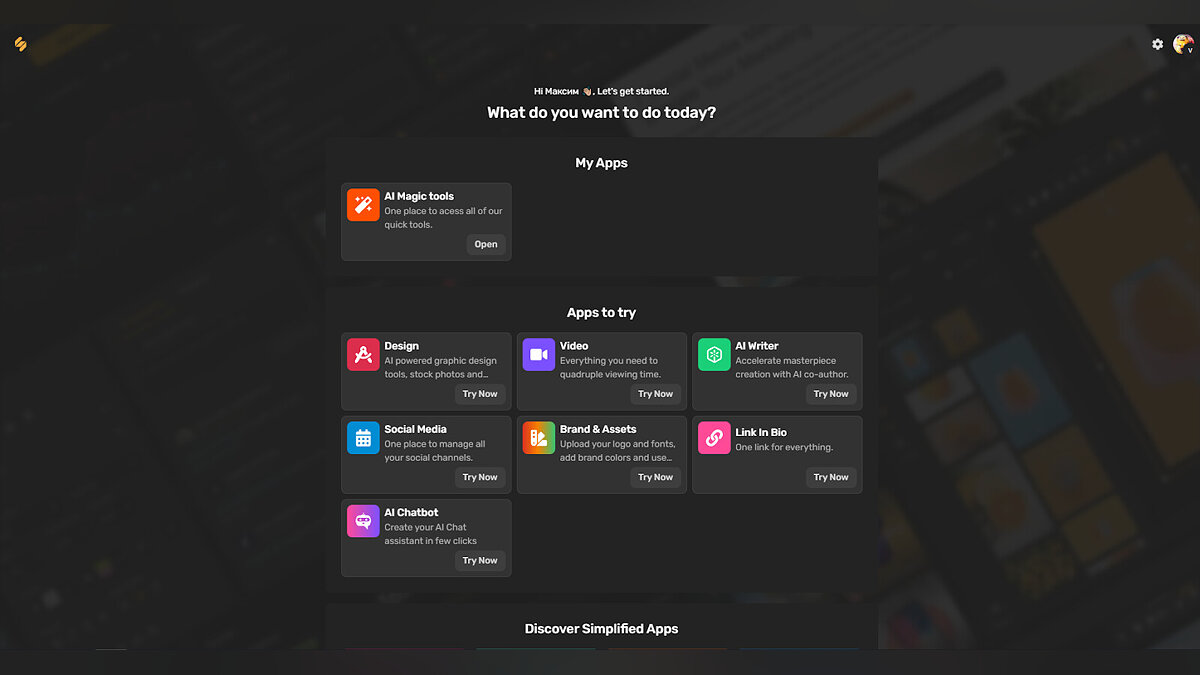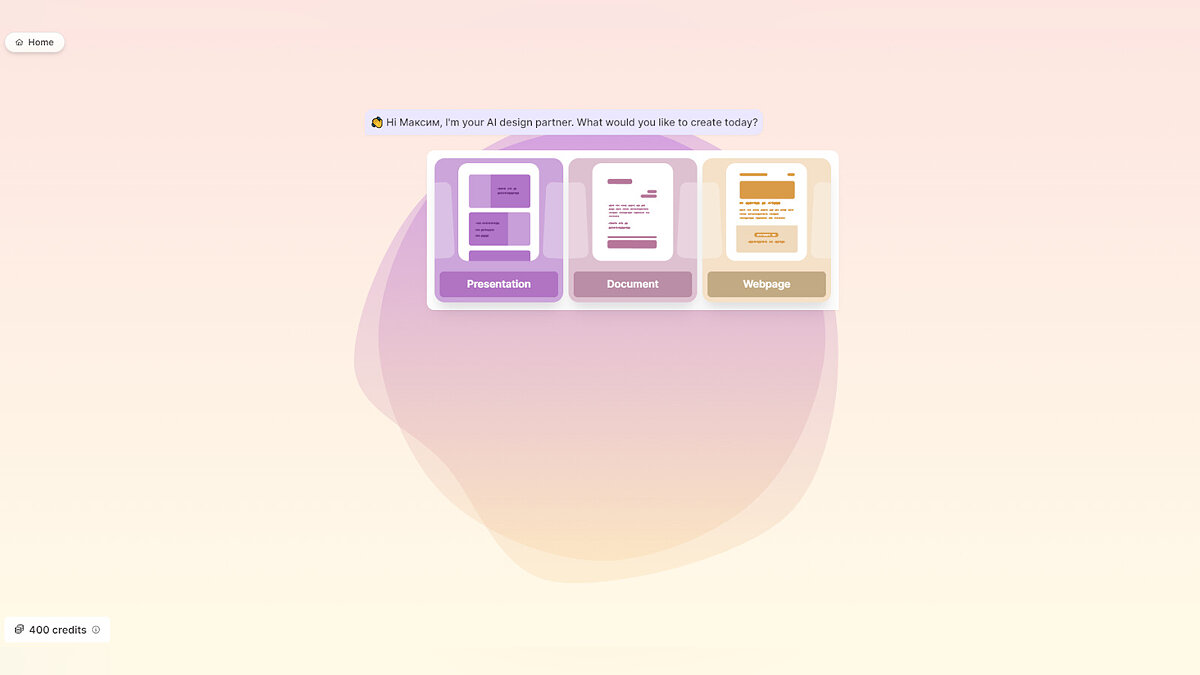Every day, neural networks are introduced into our lives, making it easier and creating new opportunities. For example, a writer can use Midjourney to add illustrations to their work, a blogger can ask ChatGPT for inspiration, and an editor can use Descript to increase their productivity. But what should you do if you urgently need to make a presentation and at the same time want to stand out from your competitors? In this guide, we’ve outlined the best tools you can use in your work. All of them are easy to manage, so we will tell you about five neural networks and briefly describe their capabilities.
Neural Networks Guides
How to use Tome’s neural network
- Website – To me;
- Free period — 500 AI credits, 5 presentations;
- Price — $20 per month or $192 per year;
- Language – English.
If you need to put together a small presentation or design the first page of your blog, Tome neural network is a good solution. The free period is enough to experiment a little and choose the options you need.
Follow these steps to create a presentation:
- Register by clicking the button “Try Tom” and using any convenient option;
- Select rate “Base”to activate your account;
- Discover a variety of templates in a new window. Click on it or create your own slides by clicking the button “To create” in the upper right corner;
- Generate images via command line (all requests are entered in English) or upload your own options. Neural network tools have a built-in ruler that allows you to place everything precisely;
- Add text in a wide variety of fonts and sizes to personalize your presentation. There shouldn’t be a lot of text on the slide, so don’t get carried away with extra blocks;
- In addition, you can place various widgets that allow you to personalize your slides. To do this, click “+” on the right and select the appropriate option;
- In the free version, you save the presentation in the format .pdf It doesn’t work, but you can share the link to show the finished slides later. To do this, then click ‘Share’ in the top right corner “Copy link”.

Nowadays, there are plenty of basic templates that allow you to put together several unique presentations and be remembered by others.
How to use the Slidebean neural network
- Website — Slidebean;
- Free period – yes, but limited functionality;
- Price – $149 per year;
- Language – English.
If you need more rigorous presentations, Slidebean can help. Despite the limited functionality in the free version, you still have something to show.
To put together a presentation:
- Once you open the site, click “Sign up for free”. You can provide your email address, login and password if applicable. To make things easier for you, you can log in to your Google account;
- In chap “Presentation Templates” You can choose a ready-made template. All options without a lock in the corner of the thumbnail are available for free;
- If you have an article or website that needs to be presented as a presentation, use the section “My presentation”;
- Click on the big button “Make New”;
- Select an item “Create a pitch deck with AI”;
- Paste the link into the open line and confirm your entry by clicking on it “Analyze”;
- The system automatically creates 10-15 slides, dividing all received information into sections; all you have to do is add suitable images.

One of the disadvantages is that in the free version you cannot download or share the presentation. So make sure you have internet access. To start the presentation, just point and click at the collected document “Play”.
How to use the simplified neural network
- Website — Simplified;
- Free period — 5 generations using AI. Paid packages have a free period of 14 days;
- Price — $9 per month or $72 per year;
- Language – English.
The Simplified website contains a variety of tools that allow you to create text for a presentation, edit an image, prepare a title for YouTube and much more. The paid version offers more features, but the free package is also sufficient to surprise your colleagues and prepare unique content.

To unlock the free features, all you have to do is register. To do this, open the website and click on the button “Get started for free” in the center of the screen. After registration, your personal account will open and in the upper right corner you will see a mosaic of available tools:
- Design – a section dedicated to the visual. Here you can generate images via a text query, create a meme, questionnaire or make a presentation;
- Video — a set of tools for converting video to another format or removing audio. In addition, there are many templates for creating a creative screensaver;
- AI writer — a huge library of 100 templates for various text requests. Here they help you optimize the text, prepare a lead and choose a title for an article or video;
- Social media — your personal secretary for content control. By linking your account, you can receive recommendations on how to retain your audience and better assess your work;
- Brand and assets — you get virtually nothing useful in the free version, but this section will help you create your brand, select or develop a new font and show you how to place it organically in your creations;
- AI Magic tools — a library of tools for processing photos and videos.
How to use the Gamma neural network
- Website – Gamma;
- Free period — 400 credits. One presentation costs approximately 30 credits;
- Price – $96 per year;
- Language – English Russian.
A neural network specialized in creating presentations, documents and electronic pages. A good option with a nice free version. Unlike others, Gamma allows you to export the created presentation in the format .pdf And .ppt.
Each action you take on the site costs several credits. Once they run out, you’ll need to subscribe, invite new users, or create a new account.
Everything is designed intuitively and requests can be written in Russian. Creating a presentation turns into a dialogue, where the AI selects the right headings, design and text with images for you. After this, the neural network designs and populates 5-10 slides, in which you manually work and change images, text and style. In the screenshots below you can see our example, we haven’t adjusted anything, this is how artificial intelligence sees us.
If you do not like a certain point, but do not want to change it yourself, you can open the chat window and continue the dialogue with the AI, which understands Russian. There are several options available in the request, but the neural network will write vaguely and avoid details. All you have to do is fill in the blank blocks and you can download the completed presentation.

To download, click “Part” at the top of the page and select “Export”. Additionally, when you download a file to open in PowerPoint, you will be asked to add the fonts to use. When giving a presentation on new equipment, be sure to save the fonts to the media to avoid errors in the document.
How to use the Wepik neural network
- Website — Wepik;
- Free period — all templates are available for free;
- Price — generating 250 images for 15 euros;
- Language – Spanish, English, Russian.
If you only have a theme, Wepik will help you put together a presentation template. In addition, specify the number of slides, the desired language and the text style. The result is that you get a decent template that you can edit directly on the site.
On the left side of the presentation window is a panel where you can change the text design, add icons, generate photos and even videos. If you are having trouble writing text, you can use AI writerby opening the section Tools. But the final text will be in English.
After editing, you can save the document for free. To do this, click on the second icon in the upper right corner and select the desired format.

While artificial intelligence can do most of the work for you, it only takes away the routine, allowing you to focus on what matters most. You shouldn’t rely entirely on AI and add a rough presentation to your presentation.
Source: VG Times
Christina Moncayo is a contributing writer for “Social Bites”. Her focus is on the gaming industry and she provides in-depth coverage of the latest news and trends in the world of gaming.