Over the past year, neural network technology has made a real breakthrough. ‘Robots’ sing, dance, stream on Twitch, write and illustrate books and automate office work. Many companies have started implementing technology into their workflow. We decided to collect for you ten neural networks that can help you in different situations and make your life easier.
It is true that you first have to learn how to use them. The learning process is not much different from learning Photoshop or any other program: you need to understand what a neural network can do, how to correctly set tasks for it and which parameters affect what.

There is nothing impossible about this, and the first, quite good, results can be obtained literally in an hour or two. Other ‘neurons’ only need to be installed and configured once and then get the result. Fortunately, the developers of most neural networks do not require any specific knowledge from the user and try to ‘package’ neural networks into interfaces that are familiar to us.
ChatGPT – answers all questions
Yes, really for everything. It is true that she likes to avoid some questions, citing moral norms and limitations. The neural network is especially good at creative work: writing stories and poems.

ChatGPT is capable of generating articles, editing texts, answering various questions, teaching basic sciences and providing instant information on a variety of topics. She can handle most tasks no worse than a human. Enthusiasts even took her microbiology exam. ‘Controlling’ a neural network is as easy as shooting pears: ask a question and get an answer.
It’s true that the neural network sometimes makes things up. For example, she can respond to the request “make me a list of books that will help me become a web developer” and create a nice and convincing list of non-existent publications and authors. Therefore, you should be careful with the created text and check it manually. We have prepared a separate guide on how to start using ChatGPT.
What do you think of ChatGPT?
Stable Diffusion – draws you in different styles, creates illustrations and whatever you ask
Another very useful neural network is Stable Diffusion. It can generate images on demand, add new details to existing images or remove old ones and stylize images. Thanks to its popularity and open source, it is even difficult to list all the possibilities of SD.
Users have created many plugins, the most advanced of which (for example, ControlNet) even allow you to choose the pose of the generated character or use a depth map to create a photo of a building or flowerbed in the form of an inscription.

Stable diffusion is trainable. By “feeding” her a package of images, you can teach her to create an object based on a specific request command. Major design studios are gradually starting to integrate it into their work, teaching business styles and creating concept art using a neural network. This saves time and money. We also have a separate large guide to stable diffusion.
In general, there are many such “image” neural networks on the Internet. For example, against the background of the success of the movie “Barbie”, the neural network BaiRBIE.me went viral, thanks to which you can get your “plastic” image in a matter of seconds.
Generative fill in Photoshop – in a second a note is deleted, the background of the image is supplemented, the desired object is cut or added
Given the popularity of neural networks and perhaps fearing competition, Adobe also joined the arms race and released the Genative Fill tool in the Photoshop 2023 beta.
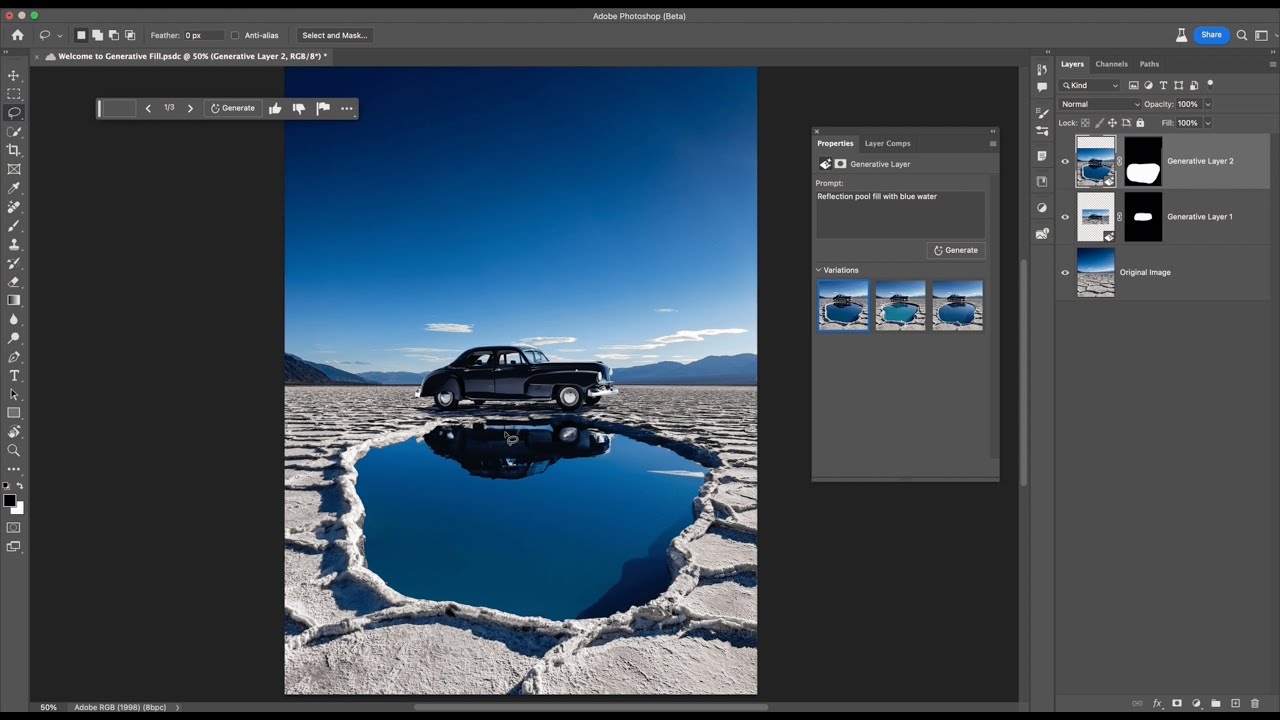
It works as simply as possible: select an area on the photo and write a request in the text box that appears. You can ask the neural network to remove or add an object, erase a watermark, or stylize a photo. The “cleaners” – people who “clean” comics and manga from old inscriptions, “sounds” and other elements in foreign languages – were especially happy with the new tool.
If you need to cut out a background or object, remove skin spots, or otherwise edit an image, generative fill can accomplish most tasks in seconds.
Waifu2x – powerful and convenient upscale (enhances photos)
“Upscalers” are a category of programs that improve image quality in several ways: increasing resolution, eliminating defects and artifacts. It is on upscalers that most “image” neural networks work – first the program generates an image 512×512 in size, and then the neural network enlarges it by two or even four times.

But individual upscalers can also be a great help in some situations: ‘repair’ an old photo, improve the quality of the desired image or simply make it larger so that blur is not noticeable in large collages and projects.
Waifu2x is one of these neural networks that will help you if you want to get a beautiful and high-quality image from a blurry source.
Topaz Video AI is also a luxury, but for video
Topaz Video AI works on the same principle as Waifu2x, but with video. You can update your family videos from the 2000s, improve the quality of gameplay of an old game, get an old movie in good quality or improve the quality of recording if someone can’t handle the shooting.

The program can improve the quality up to 4K and works best with cartoons, but can also handle regular recordings well. True, the process is not fast: a two-hour film can be processed for hours or even days, depending on the level of the video card.
More about neural networks
Colorize.cc – colorizes old photos that you can find in your album
Another neural network that can breathe new life into family albums and revive the ‘analog heritage’. Colorize.cc allows you to “colorize” black and white photos by turning them into color.
On the creator’s website you can find several examples of how the neural network works, and it looks really magical.
GauGAN – create a rough sketch and the neuron will give a photorealistic image
With GauGAN you can literally make a few brush strokes, and the program, trained on millions of images, will try to understand you and turn your “painting masterpiece” into a photorealistic image.
You can use the result to illustrate your books, presentations, articles and videos.
NVIDIA Eye Contact – Always look at the camera while working, studying or talking on the phone remotely
A useful, but rather specialized neural network. With NVIDIA Eye Contact you can always look into the camera. Now you cannot be accused of not paying attention to your interlocutor, and remote exams will be easier. Or at least you can peek into the text while recording a YouTube video.

Although some users experience anxiety when viewing the result of the neural network, it focuses on the camera too quickly.
Mubert – creates copyright-free background music for YouTube
A problem known to every content creator on major platforms, especially on YouTube, is the selection of suitable compositions for a conversational video. Copyright is quite a complex subject and you never know when the copyright holder will want to issue a strike against your video.

Mubert solves this problem by simply making music from scratch. All you have to do is describe the desired melody in words and set the duration. Finished!
Krisp or RTX Voice – drowns out background noise during calls
Many gamers have been using Krisp’s neural network for quite some time. In one of the Discord updates it was integrated into the program. The neural network, like its analog RTX Voice, does an excellent job of removing noise and extraneous sounds in real time.

Some enthusiasts have conducted tests by running a vacuum cleaner right next to the microphone. The human voice remained perfectly distinguishable, albeit with some traces of processing, but external noise did not.
We hope you have found a neural network that suits your studies, creativity or work and saves you time and effort. Maybe you already use some neural networks? Tell us in the comments.
Do you use neural networks?
Source: VG Times
Christina Moncayo is a contributing writer for “Social Bites”. Her focus is on the gaming industry and she provides in-depth coverage of the latest news and trends in the world of gaming.

